In our last blog, we told you about our new paperless bookkeeping system that we now use for our own bookkeeping/accounting. It works so well that we have extended the idea to that of how we store our clients’ records in our desire for a paperless office.
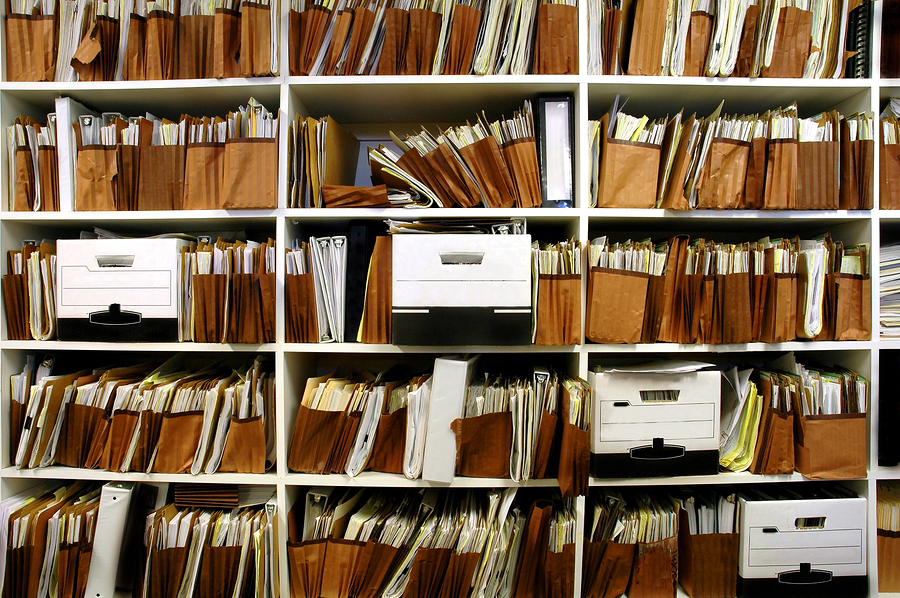
Our system for storing client records used to look something like this picture!
It was functional, it worked, well sort of….. The only problem was we were running out of space in our tiny home office. There are only so many folders, boxes, etc that one little office can hold! We needed a solution fast and that solution was to become a paperless office (as much as this is possible). We were having the same space issues with our own business records and so, on July 1 this year, we decided that we would try a new paperless bookkeeping system. Actually, space-saving was only one reason why we wanted to go paperless but you can read about the other reasons in part 1 of this blog. The paperless bookkeeping system has worked very well for us and so we have decided that we would extend this to how we keep our clients’ records.
Our system for managing client records:
As with our paperless bookkeeping system, we decided to use Google Drive in which to store our clients’ records. This makes sense for us because we use Google Apps and Google Drive is a wonderful extension of these Apps. To create a paperless filing system for our clients’ records, we did the following:
- Create a main folder called “Clients”
- Create sub-folders within “Clients”, one for each client.
- Within each client’s folder, create the following folders:
Client Contract (for engagement letter, client details, authority forms etc)BAS &/or IASYear End TaxPayroll (if required)Superannuation (if required)Bank StatementsMeeting Notes/Agendase-BAS Accounts Invoices
All client reports/records are now stored in their own Google Drive folder electronically – no more paper and very little printing. Notice I said “very little”, this is because there are always some things that will need to be printed as this is unavoidable. I do still print out client bank statements when processing bank reconciliations because personally, I like to mark off the transactions as I go, make notes and highlight important data as needed, but that’s just me.
Sharing or sending files/records to/from clients is done 95% electronically. I say 95% because we still have some clients who send us their receipts etc. via snail mail. In general, however, we can share docs with clients straight from Google Drive and/or send them copies via email. Some of our clients share their data with us via Dropbox and Evernote and of course via good old email. The wonderful thing about Google Drive is that we can share folders with clients without the need to ever email and they can add their own data and or edit documents where necessary – great when working on budget spreadsheets together etc.
Keeping our client records “in the cloud” is not only a space-saver but means that we can easily search for and find any report or file as needed thanks to Google’s awesome search function in Drive. Also, the files are much more secure than the hard copy ones because they are covered under Google’s own online security system. As a secondary “peace-of-mind” form of security, we have set up our online backup software, Jungle Disk, to back up the Google Drive files every day. The hard-copy files unfortunately do not have this level of security and are much harder to search if we need to find data quickly.
So there you have it! Our paperless office is taking shape. We have a system for our own bookkeeping and now one for keeping client records too. I think we have saved what little space there still exists in our tiny home office – phew!
Do you have a paperless office? What apps do you use to make it work for you and how do you use them?
