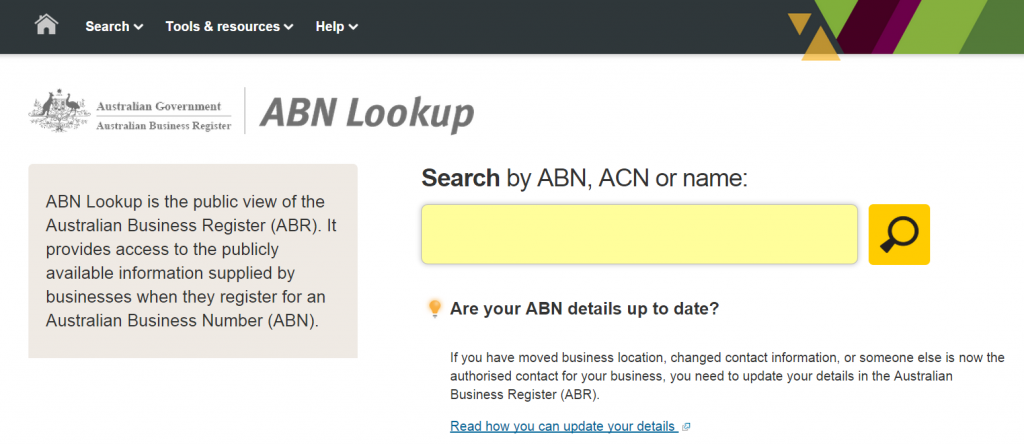How to set up STP in your accounting software – part 2 – MYOB AccountRight
If you’re a small employer with 19 employees or less, you have until 30 September 2019 to connect your accounting software to the ATO for Single Touch Payroll (STP) purposes. If you haven’t yet done so because you simply don’t know how to do it, then this blog is for you! This is a four-part series and we began the series by looking at STP and Xero software. In subsequent blogs we will also cover Saasu and QuickBooks Online.
Connecting your MYOB file for STP
Before the connection of the file to ATO happens, MYOB will ask you to verify that your payroll details, including employee setup, are correct. To begin, go to the Payroll Command Centre and click on “Payroll Reporting”. You will be directed to the “check payroll details” window which will list any anomalies MYOB has found which may inhibit STP connection.
Click on the arrow next to each error and fix the error as needed, then click on “check payroll details” again. If no further errors are found, then you are ready to connect to the ATO.
NB! ATO reporting categories need to be assigned to all of your payroll categories which you are reporting before you use STP. The above check will highlight which payroll categories need to be assigned an ATO reporting category.
To connect, click on “Payroll Reporting”.
Now click on “Connect to the ATO”
If you are the business owner and you will be processing payroll and lodging the payroll via STP, then follow the below directions:
- Make sure you have your ABN handy.
- Where you are asked for your role, choose “Someone from the Business”
- Enter your declarer information including ABN, name, contact details etc.
- Skip the “Add Clients” step.
- At the “Notify ATO” step, you will need to provide the ATO with the Software ID number which will be shown to you in the next screen.
- To give the ATO that special number, you can either call the ATO on this number 1300 85 22 32 or you can notify via Access Manager. You can find Access Manager either in your Business Portal or in your myGov account.
Once you’ve notified the ATO that you are using MYOB software, click on “I’ve notified the ATO” and in the message that appears, click “I’ve notified the ATO”.
If you’re a Tax or BAS Agent who will be processing and lodging payroll on behalf of a business, do exactly the same as above, however for the choice of role, choose “Tax or BAS Agent” and enter your own ABN and registered agent number. You will need to add the client in the “Add Clients” step if they aren’t already in your portal client list. Then note down the Software ID presented to you (note, this number is unique to you – you cannot use your client’s ID and they cannot use yours). Notify the ATO of your ID number as per above. Again, once this is done, you will need to click “I’ve notified the ATO”.
And as Porky Pig would say, “Th-th-th-that’s all folks!” It’s as simple as that. Of course, if you don’t find this as simple as it should be, don’t be shy, give us a call and we’ll see if we can help you out.
In the next blog, we’ll look at how STP is connected in Saasu (or not, as the case may be….). Intrigued? Don’t forget to check in and take a read to find out what we mean!
How to set up STP in your accounting software – part 2 – MYOB AccountRight Read More »