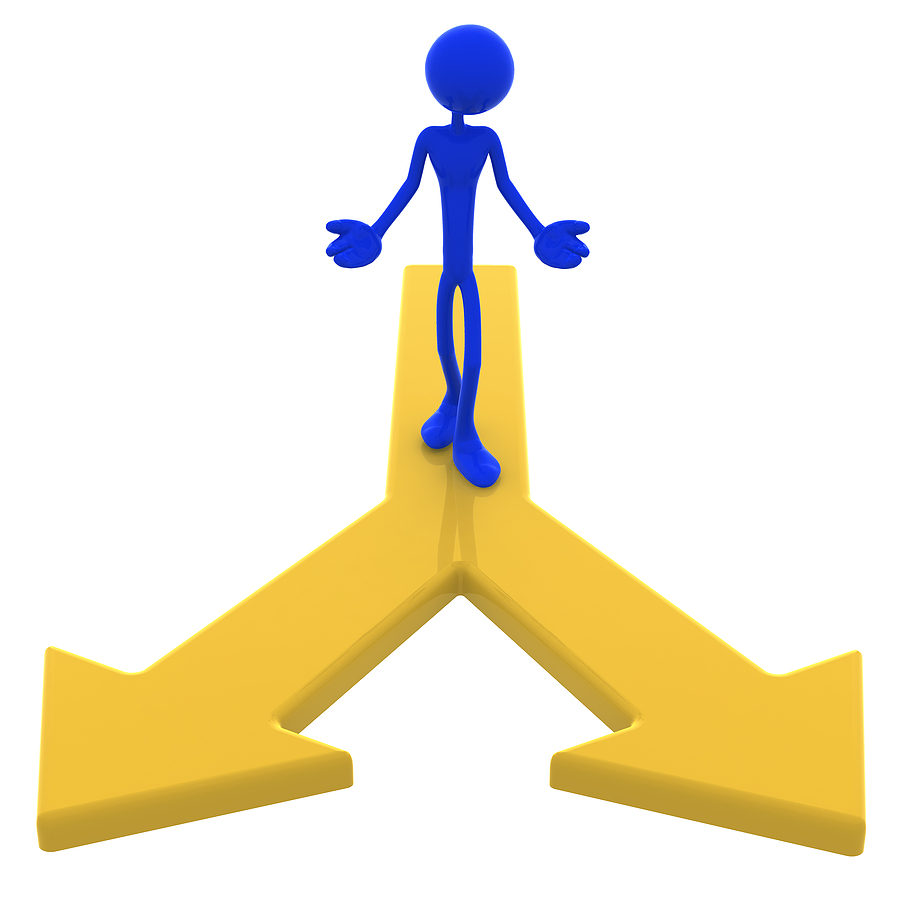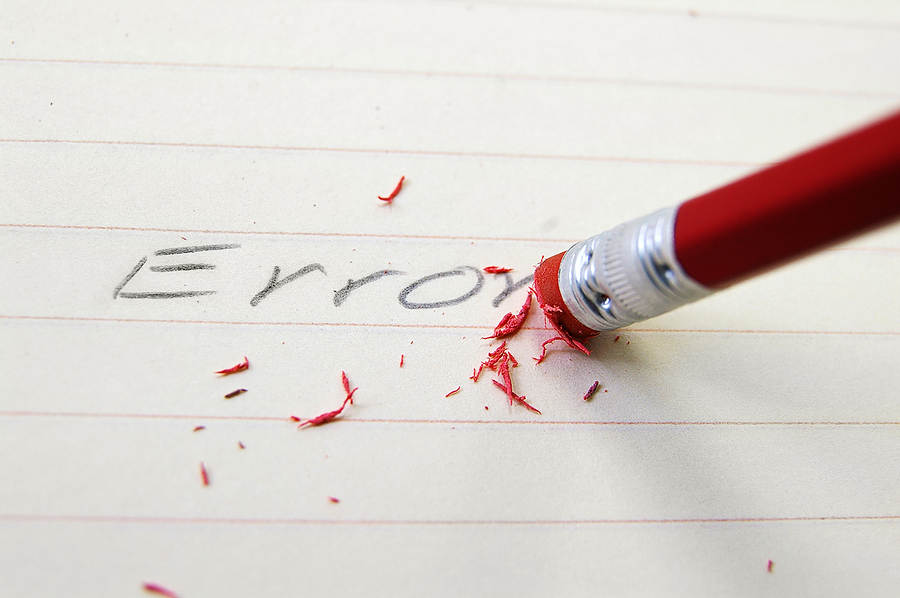Accessorial Liability: when to stay and when to run…
Legalmatch.com
An accessory to a crime is a person who participates knowingly and voluntarily in the commission of a crime. An accessory can be categorised as before or after the fact (the commission of the crime). They need not be actually present at the scene of the crime in order to be held liable.
In the bookkeeping world, there is much chatter about “accessorial liability” especially in relation to those providing payroll services for clients. So what is this about and what does it mean? Basically, as per the above quote, if you are involved in contravening the Fair Work Act 2009 and are knowingly doing so, then, if investigated by the Fair Work Ombudsman (FWO), you could be classified as an accessory to the contravention and be prosecuted accordingly. In simple speak, if you are involved in performing payroll tasks for a client (or your employer) and you know that something is being done illegally or incorrectly in relation to the payroll and you do not do anything to rectify it, you have just made yourself an accessory. The FWO is clear about this and there are no if, buts, or maybes. No excuses accepted. So there are 3 aspects to accessorial liability – being involved, knowing it’s happening, and doing nothing to stop it. Is this scary for bookkeepers? You bet your life it is!

Should I stay or should I go now?
So if you’re a bookkeeper reading this and you’re not already scared about your involvement in your clients’ payroll, then you should be! In general, you do your best and bring your expertise and knowledge to the task, and hope that all will be well. But is that enough? Perhaps not it seems. The FWO will have us believe we need to do more in order to avoid becoming an accessory to payroll contraventions. So what can you do if you suspect something is out of kilter with a client’s payroll? Athena Koelmeyer from Workplace Law makes the following suggestions:
- Arrange for a payroll audit to be performed by a professional HR service. This will uncover any anomalies and errors being made and assistance will be provided to rectify them.
- Make sure that appropriate processes are in place and are being followed correctly. These processes should include:
- ensuring employers (your clients) are across their obligations under the Fair Work Act 2009, modern awards and any record-keeping obligations
- ensuring employees are properly classified under their relevant award
- ensuring employees pays are correctly in terms of minimum rates of pay, allowances, penalties and loadings
- ensuring all payroll records are compliant and correct
- keeping up to date with changes to modern awards, especially pay rates, allowances, loadings, penalty rates etc.
- conducting regular audits of your payroll set up, especially when using generic software
- If you discover any anomalies with your client’s payroll, communicate this immediately with the client and ensure that they rectify the situation. Keep written records of the steps that were taken to repair the issue/s. If neither you or your client can rectify the issues, seek professional advice and assistance. Do not ignore the situation.
The above is great advice is should be followed if you are going to provide a best-practice service to your client. As bookkeepers, however, we all know that in reality, making clients cross the t’s and dot the i’s is not as easy as it sounds. Some clients take your advice on board and some don’t for whatever reason. So what is Athena’s advice if you find yourself working with a client who is openly flaunting Fair Work laws and who refuses to make any improvements? Basically, her advice is to
RUN FORREST, RUN!
Athena says you always have to come back to the accessorial liability provisions under section 550 of the Fair Work Act when making your decision about whether to persist or leave. She says that where you are involved (processing payroll) AND you know that payroll processes as above are not sufficient, AND you don’t do anything about it (even if you tried to), you will be seen as an accessory in the event of prosecution. While this is not the forum to go into possible charges and legal consequences of said prosecution, I’m sure you’ll agree that you do not want to go there! Athena recommends that you should terminate your engagement with these types of clients immediately, no questions asked, and just walk away. Before walking away, always put your concerns and any steps taken to rectify the situation in writing to the client and retain this as your record in the event that you are pursued by the FWO. She also advises that you should report non-compliant clients to the FWO as an extra means of protecting yourself. Athena says, and I quote:
If a payroll provider makes a client aware that their systems are not compliant, refuses to participate in the contravening conduct and terminates the relationship with them, then the payroll provider has done all that they can do to make the client aware of their non-compliance and not participate in any contraventions.
Payroll HQ
In my opinion, there isn’t any job worth doing where you are putting yourself at risk of litigation and possible jail time. If you are reading this and you think you may be at risk, then get some advice from a trusted advisor and/or your bookkeeping association. If you are sure you are at risk, then take Athena’s advice and run, run, run, and don’t look back!
Accessorial Liability: when to stay and when to run… Read More »